How to allow users to add images in WordPress comments?

Comments aren’t a new thing even if you’re a complete beginner in WordPress. It has become the heart of communicating ideas in all the social media platforms. If you use Facebook, you must be familiar with the idea of images in comments. The default WordPress comments system is sufficient for creating a simple comments section for your site. However, you can’t add images in comments. You can solve this problem with the help of a plugin. Adding images with comments make the interaction with your readers better. Eventually, it helps build a kind of community for your site. In this tutorial, you’ll learn why you need images with comments and how to allow users to add WordPress image comments. Just keep reading!
Why do you need to add images in comments?
Your content readers voice their concerns and give feedback through comments. Website owners must provide options to post comments with images and other file types. This way, commenters can express their feedback frankly. Also, it helps you interact and build a good relationship with your audience. Comments are counted as content for your website. High-quality comments that use the focus keywords can help your page rank better. While constructive criticism is great for improving your site, negative comments can affect your site’s image. For this, you can either delete the negative and spam comments or disable comments. At the same time, it is necessary that your readers can address their problems and queries without any restrictions. How you make interaction with your readers exciting and productive is entirely up to you.
Having an option to add images in your WordPress comments makes it easier for readers to specify their issues. Readers can clearly explain their issues with the help of images. But, the default options in the WordPress comments system are not enough to provide your readers that freedom. WordPress image comments can be helpful in many ways. The main reasons to provide an option to add images with comments in your WordPress website are: to make the interaction with the readers fun and interesting and to let readers add screenshots of the specific issues and queries.
You can’t add images with comments in WordPress with the default options. So, you need the help of a plugin for this. Just follow the easy step-by-step tutorial below to add WordPress image comments effortlessly.
How to add WordPress image comments? (Using Comment Attachment plugin)

First of all, you need to install and activate the Comment Attachment plugin. This plugin helps you to add images with comments on your WordPress site with no trouble. Not only that, you can even upload files like pdf, doc, ppt, and many other file types.
Note: Unfortunately, this plugin was closed on July 25, 2019. So, you won’t be able to download it now.
After activating, you can directly go to the comments section. Already, you can see the upload attachments box with all the file types.

Then, to change the file type to only images and make other changes, click the Settings tab in your WordPress admin panel. Click on Discussion and you can see all the settings for your comments.

After that, scroll down to the Comment Attachment settings. Here, you can manage how your WordPress image comments appear by editing Attachment field Title, Image attachment size in comment options, etc.
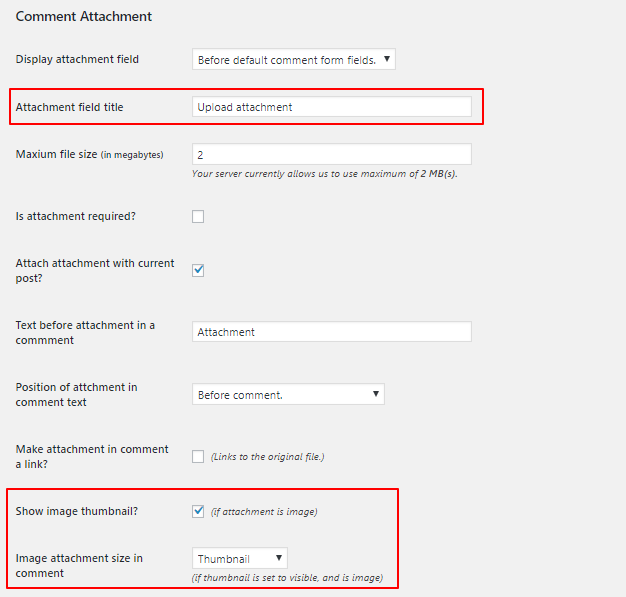
Now, scroll further and you’ll see the Allowed File Types and file types with checkboxes. Just check the image file types checkboxes.


Finally, click on Save Changes and you’re job is done! To check if it worked, go to the comments section again, and you’ll see the upload box with the selected images file types.

So, a WordPress image comment will look something like this.

Wrapping up
Adding images to the comments is not possible in the default comment system. So, you do have to go an extra mile and install a plugin for it. But hey, it’s totally worth it. With WordPress Image comments, your viewers can express their responses and feedback effectively. Same goes to you when you reply to their comments. Good commenting experience develops a feeling of loyalty in the minds of your readers. So, they will surely engage in your site’s activities more.
Therefore, adding WordPress image comments is nothing but beneficial for your site. Hope this tutorial helped you learn how to allow your readers to add them simply. If you want to learn more about WordPress, feel free to check out a few more of our tutorials.
- How To Upload PDF files in your WordPress website?
- Upload SVG files to WordPress: A Beginner’s guide
- How To Add An Image To The WordPress Sidebar?





This plugin has been discontinued in terms of support. Would you recommend a different one please?
Hello Bob,
Yes, there are a very few plugins with this feature like wpDiscuz and Photo Gallery. However, wpDiscuz only lets you convert the image source URLs to images whereas, the image commenting option is a premium feature of Photo Gallery.
So, we would like to recommend you to use the free plugin Comment Attachment plugin itself to add WordPress image comments even though it is not frequently updated. The plugin is trusted by a lot of users and work without much serious issues. 🙂
But you can use either of the other two plugins as well if you have no problem with image URL comments and price.
With great pleasure, I read your articles and implement everything on my site. You make very high quality content. Sincerely, David, author of the blog: https://espiargratis.org/
Quick question. If I have an existing comment widget and I install “Comment Attachment”, will existing comments be affected?
With our service, you don’t need to install an additional app on your or your loved one’s phone https://handyortenmitnummer.com/
All you have to do is open the web version of our service in any browser of your choice.
Once you’ve done that, you can create an account with a few clicks and find out their location by simply entering their phone number.
It is not necessary to know the phone model. As long as you know their phone number, you can easily find them with our phone number tracker.
Our service works online, which means you can easily open it in any browser. Once you create an account and enter the phone number,
you will know the exact location within minutes.
You publish very useful content on your site. I have long been a horoscope enthusiast and enjoy reading your blog. Sincerely, Tali Edut, author of https://horoscopios.com/
Hi there! I just wish to offer you a huge thumbs up for your great information you have got right
here on this post. I am returning to your site for more soon.
Howdy! Someone in my Facebook group shared this site with us so I came to give it
a look. I’m definitely loving the information. I’m book-marking and will
be tweeting this to my followers! Superb blog and excellent design and
style.
I think everything posted was actually very logical.
But, consider this, suppose you typed a catchier post title?
I ain’t suggesting your information is not good, however suppose you added something that grabbed folk’s attention? I mean How
to add WordPress Image Comments? – Beautiful Themes Blog is a little plain. You could
peek at Yahoo’s home page and watch how they write news titles to grab viewers interested.
You might try adding a video or a picture or two to grab
readers interested about what you’ve written. In my opinion, it
would bring your blog a little bit more interesting.
Hey There. I found your weblog the usage of msn. That is an extremely smartly written article.
I will make sure to bookmark it and come back to read extra of your
helpful info. Thanks for the post. I’ll certainly return.
Très intéressant sur les amphibiens ! Ça
m’a donné des idées pour améliorer mon terrarium .
Thanks in favor of sharing such a fastidious idea, article is nice, thats
why i have read it completely
Its like you learn my mind! You seem to grasp so much about this,
like you wrote the e book in it or something. I feel that you simply could do with some percent to force the message home a
little bit, however instead of that, this is excellent blog.
A fantastic read. I’ll certainly be back.
Hi there! This blog post could not be written any better!
Reading through this post reminds me of my previous
roommate! He constantly kept talking about this.
I am going to send this information to him. Pretty sure he’s going to have a very good read.
I appreciate you for sharing!
Definitely believe that which you said. Your favorite justification appeared to be
on the web the simplest thing to be aware of. I say to you, I certainly get
irked while people think about worries that they plainly don’t know about.
You managed to hit the nail upon the top and defined out
the whole thing without having side-effects , people can take
a signal. Will probably be back to get more. Thanks
I visited many web sites except the audio quality for audio songs present at
this web site is genuinely marvelous.
Howdy! This is my first visit to your blog! We are a group of volunteers and starting a new initiative in a community
in the same niche. Your blog provided us valuable information to work on. You have done a extraordinary job!
Feel free to surf to my homepage :: 사설토토
What i do not realize is if truth be told how you are no longer really a
lot more neatly-favored than you may be now. You are very intelligent.
You know therefore considerably in the case of this topic, made me for my part believe it from so
many numerous angles. Its like women and men aren’t involved except
it’s something to do with Girl gaga! Your own stuffs great.
At all times maintain it up!
My web page :: Jeremy
I love your blog.. very nice colors & theme.
Did you make this website yourself or did you hire someone
to do it for you? Plz respond as I’m looking to design my own blog and would like
to find out where u got this from. kudos
I’m really enjoying the design and layout of your site. It’s a very easy on the
eyes which makes it much more pleasant for me to come here and visit more often. Did you hire out a developer to create
your theme? Outstanding work!
My homepage – 먹튀검증업체