A Beginner’s Guide on How to Add Reusable WordPress Blocks?

Whether you are a WordPress beginner or not, it’ll take time to get used to the new WordPress editor. Keeping in mind the 1-star ratings for the Gutenberg plugin, WordPress users were quick to disapprove the new editor. People tend to focus only on its issues and miss out on the little-known features of the block editor that make life easier. And, the reusable WordPress Blocks is one of those features.
You may be thinking; you can save the reusable content on your computer and copy it from there. So what’s the use of this feature? To learn the uses of reusable WordPress blocks and how to reuse WordPress Gutenberg blocks, just read till the end of this tutorial!
What’s the use of Reusable WordPress Blocks?
In the new block editor, each piece of content is a separate block. With this, you can customize each block and edit it independently. The block editor provides a lot of cool features that make creating a WordPress post interesting and easy. The features like the reusable WordPress blocks may not seem significant enough at a glance. But, if you learn to utilize them properly, you’ll realize it’s worthwhile.
The reusable blocks feature lets you reuse any content block. To explain, you can save any block of content whether text, image, tables or forms and reuse that block in any other posts or pages. Doesn’t look like much of a help? Well, reusing WordPress blocks saves you from the work of copying content from one post or external file. So, what type of content can you convert to reusable WordPress blocks? – You may ask. You can reuse any type of content that you think is repetitive for your posts and site. Specifically, you can reuse WordPress blocks for the following types of content:
- Privacy policies and affiliate disclosure pages.
- Call to action buttons.
- Social sharing phrases.
- Contact and feedback forms.
- Pre-made Affiliate banners ads.
- Tables, figures, and logos.
As you can see, reusable WordPress blocks can be very helpful when you’re creating content for your site. There are many ways you can use this WordPress Gutenberg blocks feature. Not only does it make adding content more convenient for you, but also it also increases your work efficiency.
If the benefits of reusing WordPress Gutenberg blocks have convinced you, follow the simple steps we’ve listed below to make, insert and manage reusable WordPress blocks.
How to make Reusable WordPress Blocks?
You can change any content to a reusable block. Once you learn to do that, you’ll see how handy it is. And, it’s really to make one. So let’s start!
First of all, go to the Gutenberg editor and select the type of block you want to reuse. To illustrate, we select the Paragraph block.

After you add the content, you can customize as you like from the Text Settings or Color Settings.

Now, click on the three dots Block Settings and click on Add to Reusable Blocks.

Then, your reusable WordPress block is created. Now, Type in a name for your block and hit Save. And that’s it!
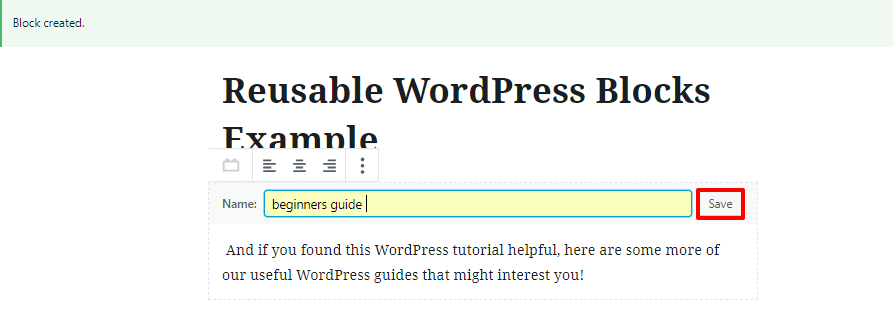
Also, you can edit the block after you make it reusable but be aware that a change in the reusable block, will be implemented everywhere you use the block. For this reason, you must convert the reusable WordPress blocks to regular blocks first before you edit it for your posts. So, go to the Block Settings again and Click on Convert to Regular Block. Then only, you can edit the block.

Manage Reusable WordPress Blocks
After you create reusable WordPress blocks, you can directly insert them to your posts from the block editor. Just Click on the Add Block button and go to Reusable and select the block you need.

To see all the reusable blocks you create in one place, Click on the Manage All Reusable Blocks link given below.

Here, you can see all the reusable blocks and Add New blocks.
Furthermore, you can export your reusable WordPress blocks as JSON file and import to your other sites. If you want a detailed guide on this, please check our tutorial on How to Export and Import WordPress Gutenberg blocks.

Concluding:
Thus, it is very beneficial for you to reuse WordPress Gutenberg blocks. It saves your time and makes adding repetitive content hassle-free. Moreover, it is extremely easy to convert regular blocks into reusable blocks. You can also import/export reusable WordPress blocks from your computer. Eventually, you’ll learn to use this feature to increase your productivity in creating content for your site.
Hope, this tutorial helped clear up your doubts. Here are some more of our useful WordPress guides that might interest you!
- How to add Nofollow Links in Gutenberg?
- Upload SVG files to WordPress: A Beginner’s guide
- Beginner’s Guide to Customizing the WordPress Dashboard





I want to create a reusable block that is an image and text, is that possible? (I want to make a block for at the end of each piece with a picture of the author of the blog and a little text about them. This is so common that I figured there must be an easy way to do this and make it reusable?)
Sure, you can reuse any type of media or text in Gutenberg. As Gutenberg treats each image and text as separate blocks, you cannot add text with the picture. But, you can add the author details as a caption for the author photo. And, you can save and reuse that image block wherever in your posts.